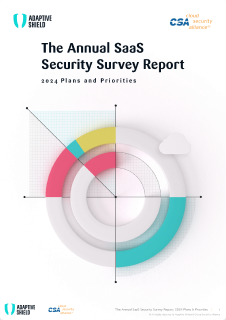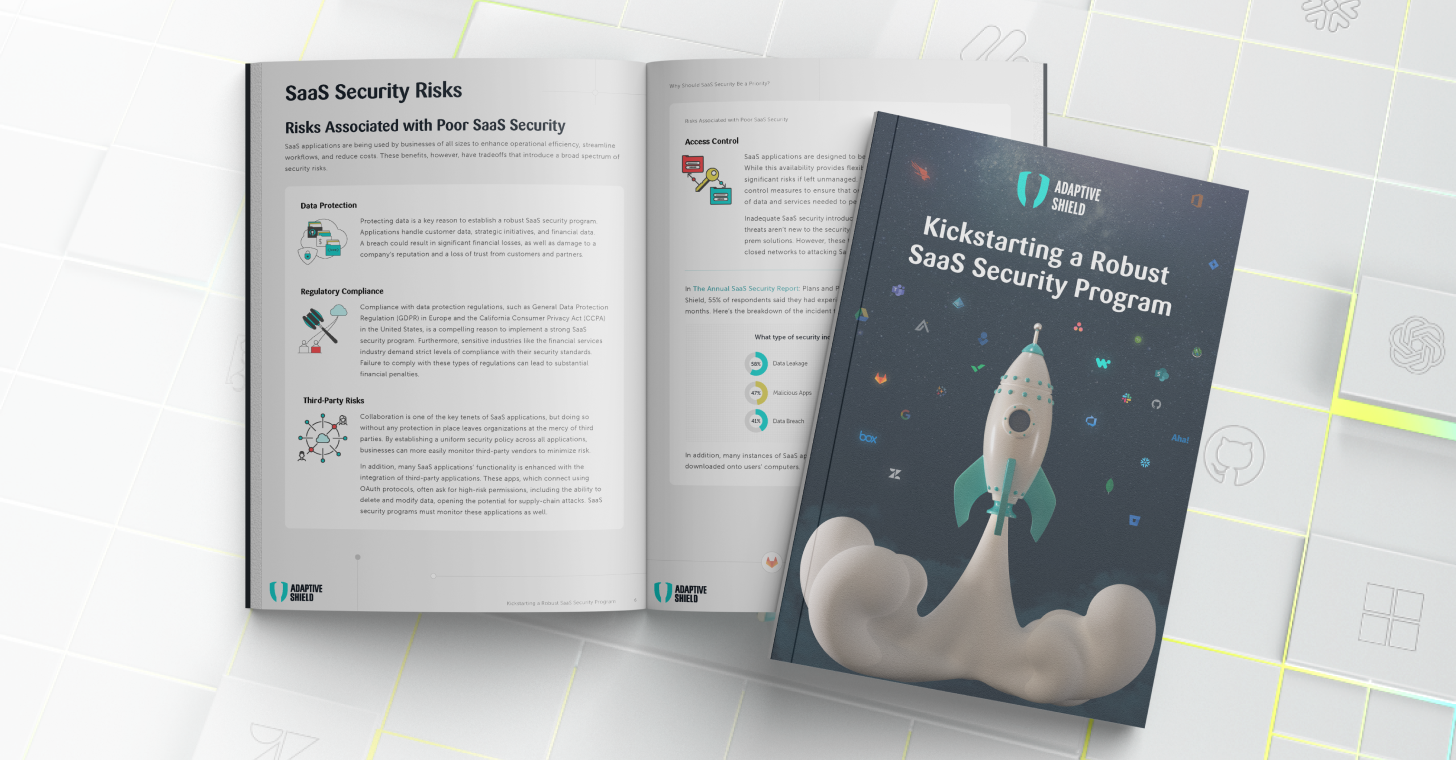A SaaS environment refers to a cloud-based software deployment model where applications are centrally hosted and provided to users over the internet on a subscription basis. In this model, the software is delivered through a web browser, eliminating the need for users to install and manage applications locally on their devices. The service provider manages the infrastructure, security, and maintenance, allowing users to focus solely on utilizing the software to meet their business needs.
Key Characteristics of a SaaS Environment
Centralized Management
In a SaaS environment, the software applications are centrally managed by the service provider. This includes tasks such as installation, updates, security patches, and backups. Users can access the applications from anywhere with an internet connection, making it highly convenient and accessible.
Scalability and Flexibility
SaaS environments are designed to be highly scalable, allowing businesses to easily adjust their software usage based on their needs. As the number of users or data volume grows, the SaaS infrastructure can seamlessly accommodate the increased demand without disruption. Additionally, SaaS solutions often provide flexibility in terms of features and customization, enabling businesses to tailor the software to their specific requirements.
Multi-Tenancy
SaaS environments typically employ a multi-tenant architecture, where multiple users or organizations share a common software instance. This allows for efficient resource utilization and cost-sharing among users. However, strict data segregation measures are implemented to ensure the privacy and security of each tenant’s data.
Benefits of a SaaS Environment
Cost-Effectiveness
SaaS eliminates the need for upfront investment in hardware, software licenses, and IT infrastructure. Users only pay for the software they need, reducing initial costs and making it accessible to businesses of all sizes. Additionally, the service provider handles maintenance and updates, saving organizations from the burden of managing these tasks internally.
Accessibility and Collaboration
With a SaaS environment, users can access their applications and data from any device with an internet connection. This facilitates remote work, enhances collaboration, and allows teams to work together seamlessly across different locations and time zones.
Scalability and Agility
SaaS environments are highly scalable, allowing businesses to scale their software usage up or down as their needs change. This agility enables organizations to respond quickly to market demands, scale their operations, and support business growth without worrying about infrastructure limitations.
Continuous Updates and Enhancements
Service providers in a SaaS environment are responsible for regularly updating the software and adding new features and enhancements. Users benefit from the latest innovations and improvements without the need for manual updates or disruptions to their workflows.
Considerations for Creating a SaaS Environment
Data Security and Privacy
When adopting a SaaS environment, organizations need to place significant emphasis on evaluating the security measures implemented by the service provider. The sensitive nature of data and information stored within the SaaS ecosystem demands robust protection to safeguard against potential threats and breaches. Access controls must be carefully implemented, granting appropriate privileges and permissions to authorized individuals while preventing unauthorized access. By thoroughly assessing and verifying security measures, organizations can instill confidence in their SaaS environment and mitigate potential risks, fostering a secure and trusted platform for their operations.
Distributed Workforce
With advancements in technology and the rise of remote work, companies are embracing the idea of dispersed teams collaborating seamlessly. Implementing a distributed workforce in a SaaS environment offers several advantages. A distributed workforce promotes flexibility, as team members can work from different time zones, accommodating customer needs around the clock. Moreover, a decentralized workforce minimizes the risk of a single point of failure, ensuring continuity even in the face of unexpected events or natural disasters. Collaboration tools and cloud-based infrastructure enable real-time communication, document sharing, and project management, fostering efficient teamwork across borders. By embracing the distributed workforce model, companies can unlock the benefits of increased productivity, reduced costs, and improved employee satisfaction, ultimately leading to a more resilient and successful SaaS environment.
Integration and Customization
Businesses must carefully evaluate the compatibility of the software with their existing systems and infrastructure. Integration plays a vital role in ensuring a seamless transition and efficient operation within the organization. Compatibility assessments should focus on factors such as the SaaS solution’s ability to integrate with existing databases, applications, and workflows. Compatibility also extends to considerations such as data migration, ensuring that the transfer of data from legacy systems to the new SaaS environment is smooth and accurate. Additionally, businesses should evaluate the scalability and flexibility of the SaaS solution to accommodate future growth and evolving business needs. By thoroughly assessing compatibility, businesses can avoid potential disruptions and maximize the benefits of the SaaS environment, leveraging its capabilities to streamline operations and enhance productivity.