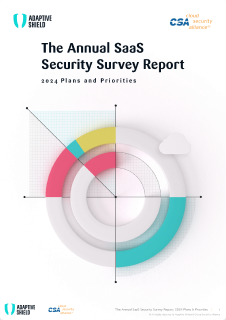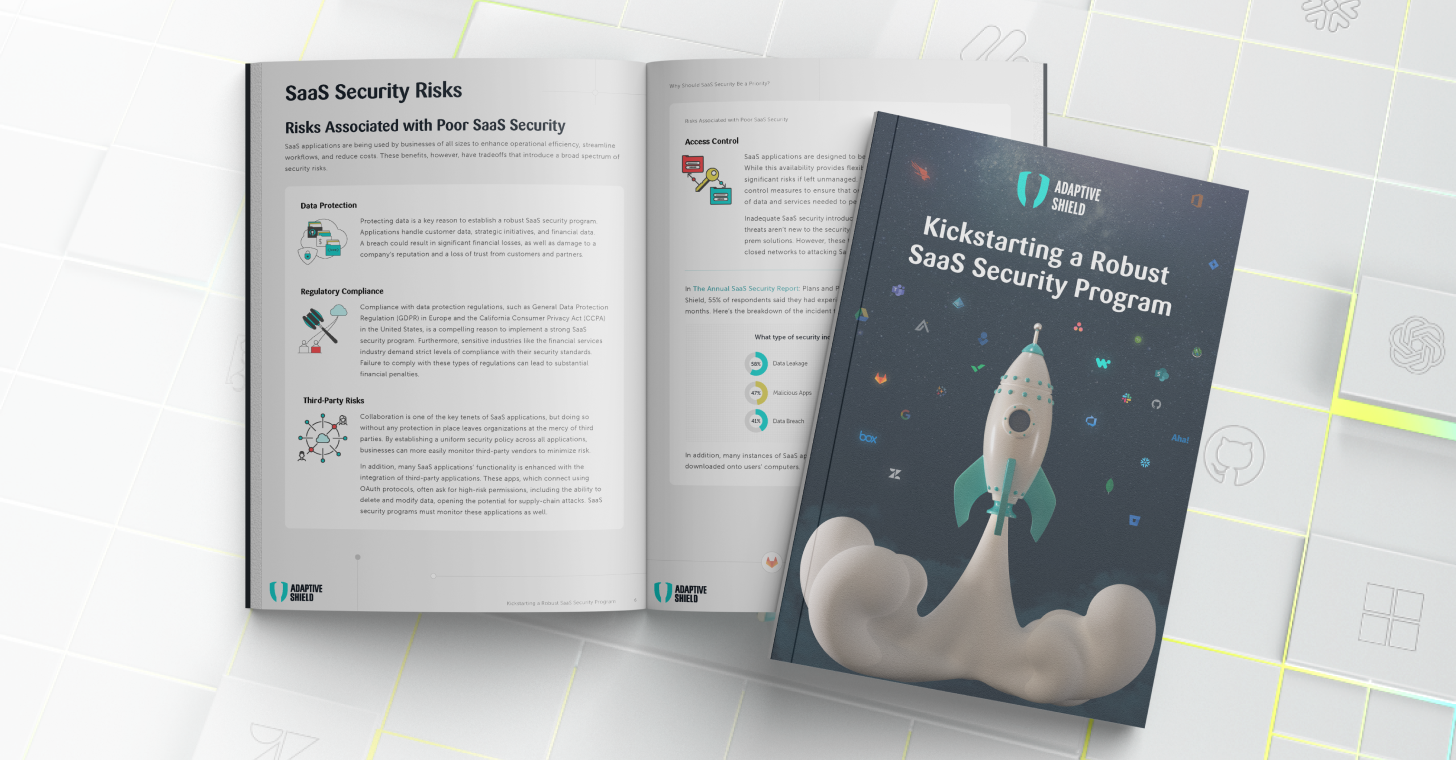Why Do I Need to Secure Microsoft 365?
Microsoft 365 native security tools are used to protect and secure the company’s productivity suite and collaboration tools, including applications like Office 365, Exchange Online, SharePoint, and Teams. It encompasses measures such as user authentication, access control, data encryption, threat detection, and compliance features to safeguard data, prevent unauthorized access, detect and respond to security threats, and ensure compliance with regulatory requirements.
Introduction to Microsoft 365 Security
As businesses increasingly rely on cloud-based productivity and collaboration tools, ensuring the security of sensitive data and protecting against evolving cyber threats becomes paramount. Microsoft 365 offers robust security features designed to safeguard your digital workspace.
Microsoft 365 security encompasses a range of tools aimed at protecting your organization’s data, users, and devices. With the proliferation of remote work and the growing sophistication of cyber attacks, maintaining a secure digital environment is crucial for businesses of all sizes. Microsoft 365 offers a holistic approach to security, combining built-in features, advanced threat protection, and compliance capabilities.
This post includes sections on:
Authentication and access control
Data protection
Threat detection and prevention
Microsoft 365 security best practices
Using an SSPM with Microsoft 365
In an era where data breaches and cyber attacks pose significant risks to businesses, Microsoft 365 security provides a comprehensive solution to protect your digital workspace. By leveraging authentication and access control, data protection, threat detection, and compliance features, organizations can enhance their security posture and ensure a secure environment for their users and data. Implementing Microsoft 365 security measures not only safeguards your business but also instills confidence among your clients and stakeholders, enabling you to navigate the digital landscape with peace of mind.
Microsoft 365 Authentication and Access Control
Authentication and access control tools fortify your digital perimeter. In today’s interconnected digital landscape, ensuring secure user access to applications and data is a critical concern for businesses. Microsoft 365 provides robust authentication and access control features that play a crucial role in fortifying your organization’s digital perimeter.
Here are some of Microsoft 365’s authentication and access control mechanisms.
Securing User Authentication
Microsoft 365 offers a range of authentication methods to verify user identities and protect against unauthorized access. These methods include traditional username and password, as well as more advanced options such as multi-factor authentication (MFA) and biometric authentication. MFA adds an extra layer of security by requiring users to provide multiple forms of identification, such as a password and a unique verification code sent to their mobile device. By implementing MFA, organizations can significantly reduce the risk of compromised credentials and unauthorized account access.
Conditional Access Policies
With Microsoft 365’s conditional access policies, you can enforce specific access requirements based on user attributes, device health, and location. These policies allow you to define granular access controls and dynamically adjust the level of access based on risk factors. For example, you can require users to go through additional authentication steps when accessing sensitive data from an untrusted device or location. This adaptive approach ensures that access privileges align with the security posture of the user and the device being used.
Role-Based Access Control (RBAC)
Microsoft 365 incorporates RBAC, enabling organizations to assign specific access permissions to users based on their roles and responsibilities within the organization. RBAC ensures that individuals only have access to the resources necessary to perform their job functions. By implementing RBAC, organizations can reduce the risk of unauthorized data exposure and minimize the potential impact of insider threats.
Secure External Collaboration
Microsoft 365 allows organizations to securely collaborate with external partners and vendors while maintaining control over their data. Features such as guest access and external sharing settings enable organizations to define and enforce access policies for external users. This ensures that sensitive information remains protected, even when shared outside the organization’s boundaries.
Data Protection and Encryption in Microsoft 365
Protecting sensitive information is of utmost importance for businesses. Microsoft 365 includes robust data protection and encryption capabilities to safeguard your organization’s valuable data using these tools:
Encryption at Rest and in Transit
Microsoft 365 employs industry-standard encryption to protect your data both at rest and in transit. At rest, data is encrypted when stored in Microsoft data centers, making it unreadable without the appropriate decryption keys. Additionally, data transmitted between users and Microsoft servers is encrypted using secure protocols, safeguarding it from interception and unauthorized access.
Data Loss Prevention (DLP)
Microsoft 365 incorporates powerful data loss prevention (DLP) capabilities to prevent accidental or intentional data leakage. DLP policies allow organizations to define rules and conditions that automatically detect and protect sensitive information, such as personally identifiable information (PII) or financial data. If a user attempts to share or transmit sensitive information through email, documents, or other communication channels, DLP policies can intervene to prevent unauthorized disclosure and notify appropriate personnel.
Rights Management
Microsoft 365’s rights management feature enables organizations to apply persistent protection to sensitive data, even when it leaves the corporate network. By implementing rights management policies, organizations can control access and usage rights for documents and emails, ensuring that only authorized individuals can view, edit, print, or forward sensitive information. This granular level of control helps mitigate the risk of unauthorized data access or misuse.
Mobile Device Management (MDM) and Data Protection
Microsoft 365 offers mobile device management (MDM) capabilities that allow organizations to secure and manage mobile devices accessing corporate data. With MDM policies, businesses can enforce device encryption, remote wipe capabilities, and password policies to protect data on mobile devices. This ensures that even if a device is lost or stolen, sensitive information remains secure.
Threat Detection and Prevention in Microsoft 365
Organizations are facing an ever-evolving array of threats, ranging from phishing attacks to advanced malware. Microsoft 365’s robust threat detection and prevention capabilities help users help safeguard the digital environment using these tools:
Intelligent Security Analytics
Microsoft 365 leverages intelligent security analytics powered by Artificial Intelligence (AI) and machine learning algorithms to proactively identify and respond to potential threats. By analyzing vast amounts of data, including user behavior, network traffic, and threat intelligence feeds, Microsoft 365 can detect anomalies and patterns indicative of malicious activities. This enables early detection and swift action to prevent potential security breaches.
Advanced Threat Protection
Microsoft 365 offers a range of advanced threat protection features to defend against various cyber threats. These include:
- Exchange Online Protection: Microsoft 365 email security features guard against email-based threats such as phishing attempts, spam, and malware through real-time scanning and machine learning algorithms.
- Microsoft Defender for Endpoint: Provides endpoint protection by detecting and mitigating malware, ransomware, and other malicious activities on devices accessing Microsoft 365 applications.
- SharePoint and OneDrive Security: Ensures the security of documents and files stored in SharePoint and OneDrive by scanning for malicious content, identifying unauthorized access attempts, and enabling file version history for recovery.
- Microsoft Defender for Office 365: Safeguards against advanced email-based threats like zero-day exploits and spear-phishing attacks through intelligent threat detection capabilities.
Real-time Monitoring and Automated Alerts
Microsoft 365 continuously monitors user activities, network traffic, and application behaviors to identify potential security incidents. It provides real-time visibility into your digital environment, allowing security administrators to promptly respond to threats. Automated alerts and notifications enable quick action and mitigation, reducing the time to detect and contain security breaches.
Threat Intelligence Integration
Microsoft 365 incorporates threat intelligence from various sources, including Microsoft’s vast security research and global network of sensors. This integration enhances threat detection capabilities by leveraging up-to-date information about emerging threats, attack vectors, and known malicious actors.
Best Practices to Secure Microsoft 365
Here are some Microsoft 365 best practices to enable you to protect sensitive data, prevent unauthorized access, and mitigate cybersecurity risks. Here are some best practices to enhance the security of your Microsoft 365 environment:
Enable Multi-Factor Authentication (MFA)
Implement MFA for all user accounts to add an extra layer of security
Implement Strong Password Policies
Enforce strong password requirements, including complexity, and length
Regularly Update and Patch Applications
Keep your Microsoft 365 applications, up to date with the latest security patches
Use Data Loss Prevention (DLP) Policies
Microsoft 365 data security features help protect sensitive information within your Microsoft 365 environment
Enable Unified Audit Logging
Track and monitor user activities, including logins, file accesses, and configuration changes. Regularly review audit logs to identify any suspicious activities or anomalies
Educate Users on Security Awareness
Conduct regular security awareness training sessions for users to educate them about common cybersecurity threats
Apply Principle of Least Privilege:
Grant users the minimum level of access required to perform their job functions
Using an SSPM with Microsoft 365
As seen above, Microsoft 365 includes robust native security tool sets covering authentication and access control, data protection, and threat detection. However, relying on Microsoft 365’s configurations alone can be a high risk activity.
The configurations needed to secure the application are complex, and often confusing. The language used in security settings can be confusing, making it difficult for experienced security professionals to set up their instance on Microsoft 365 in a way that prevents data leaks, stops data breaches, and stops threat actors from accessing the application.
Adding a SaaS Security Posture Management (SSPM) platform to monitor settings can play a vital role in Microsoft 365 Management.
Securing Microsoft 365 requires a proactive and comprehensive approach to mitigate potential risks and vulnerabilities. A SaaS Security Posture Management (SSPM) platform can play a vital role in Microsoft 365 security management.
By offering real-time visibility and continuous monitoring, an SSPM platform enables organizations to strengthen their Microsoft 365 security posture.
SSPM platforms provide comprehensive visibility into the security posture of Microsoft 365 environments. It continuously scans the infrastructure, configurations, and user activities to identify potential security gaps or misconfigurations. By gaining real-time insights into the security state of Microsoft 365, organizations can quickly identify and remediate vulnerabilities before they can be exploited.
With its continuous monitoring capabilities, SSPMs track configuration drifts within the Microsoft 365 environment, as well as third-party applications that have been integrated into the application. It can detect unauthorized access attempts, configuration changes, and abnormal user behaviors, raising alerts and notifications for potential security incidents. This proactive monitoring enables swift response to threats and helps organizations stay ahead of potential security breaches.
SSPMs also are capable of identifying and responding to security threats. They can detect suspicious activities, malware, and phishing attempts within the Microsoft 365 environment. By leveraging automated threat detection and incident response capabilities, organizations can proactively mitigate potential security incidents and minimize the impact of breaches.